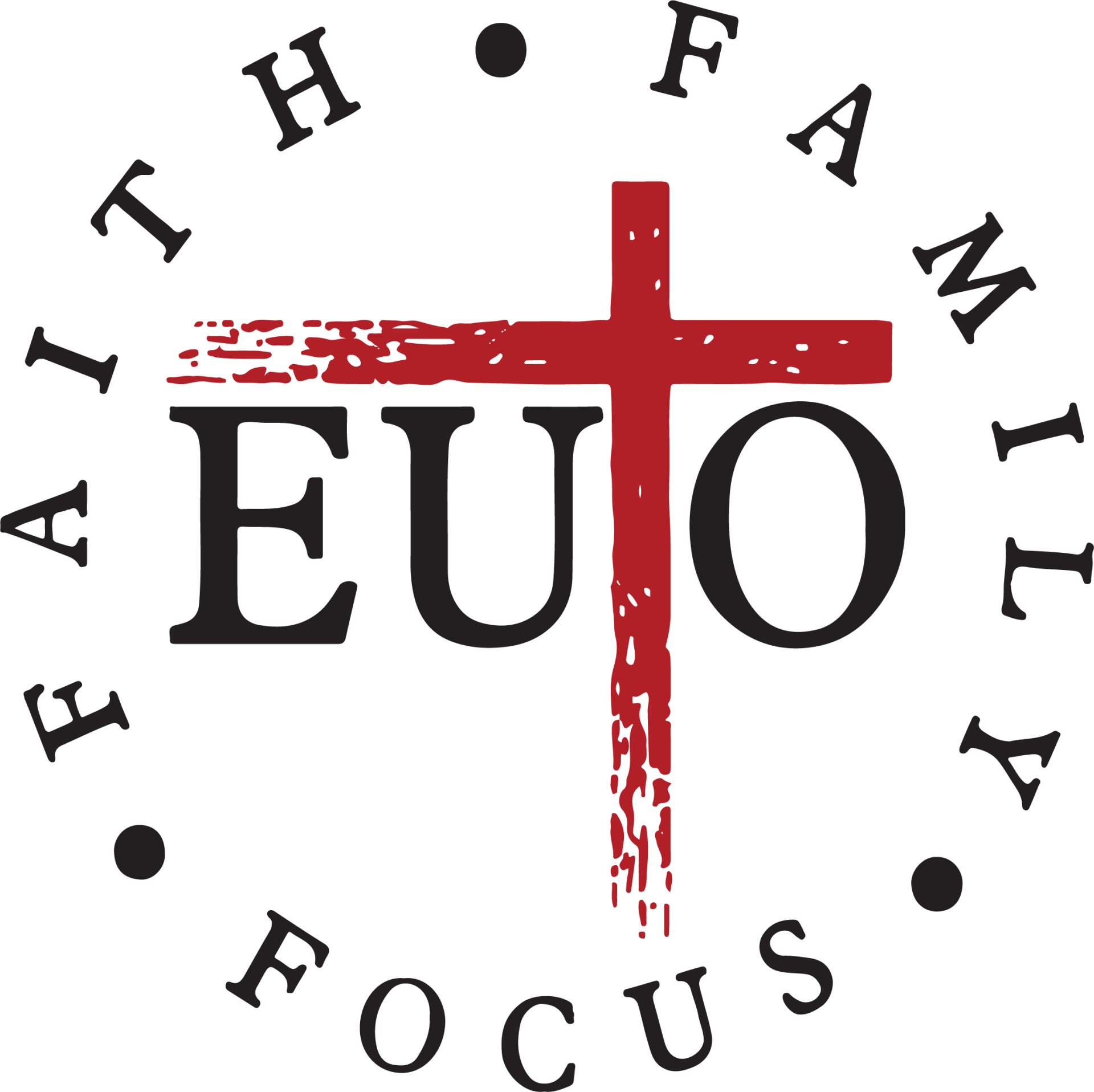ONLINE PAYMENT INSTRUCTIONS
Online payment for youth events is now available. You may already be familiar with Realm if you have used online giving. Instructions for creating a account and making a payment are below. If you have any questions please do not hesitate to contact the church office, 704-385-8117 or info@eutobaptist.com.
REALM ACCOUNT INSTRUCTIONS
If you are already using our online giving system – you already have an account. Please skip down to the “Make a Payment,” section.
- Visit eutobaptist.com/realm
- Under the gray box – click on the “Don’t have an account yet? – Register Here” link
- Type in the email address that you have on file at Euto, and enter a password- then click “Register.”
- The system will then send you a confirmation email. In the email please click on the link and then confirm your password. If you do not get this on-screen message, please confirm spelling is correct and try again. If you still have trouble, please contact our church office.
- Once you have confirmed your password you will be able to login to Realm.
LOGIN & MAKE A PAYMENT
Once you have logged in to Realm (www.eutobaptist.com/Realm):
- Once logged in you should automatically be on the “News.”
- Click on the “Events,” tab.
- Scroll down through the list of Events and find the specific event that you wish to either register for or make a payment on.
- You will be redirected to the event information page once you click on the specific event – it should list all registrations tied to your account.
- Click on the “Make a Payment,” link – located on the right hand side.
- There it should guide you through the process.